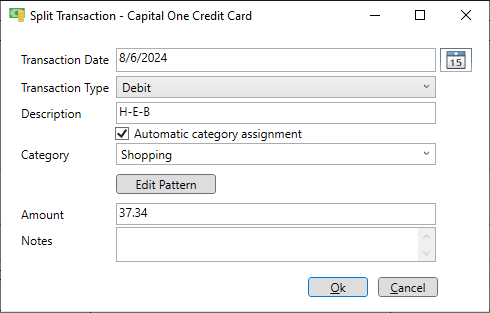Split a transaction
A transaction can be split to allow a portion of the original transaction amount to be used to create a new transaction. To split a transaction select the appropriate account in the upper account list then select the transaction to split in the lower transaction list. Press the "Split" button below the transaction list. All the details of the transaction will be shown for editing. Enter the amount to split off from the original transaction in the amount field and edit any other information. When the Ok button is pressed the original transaction amount will be reduced by the amount of the new transaction.