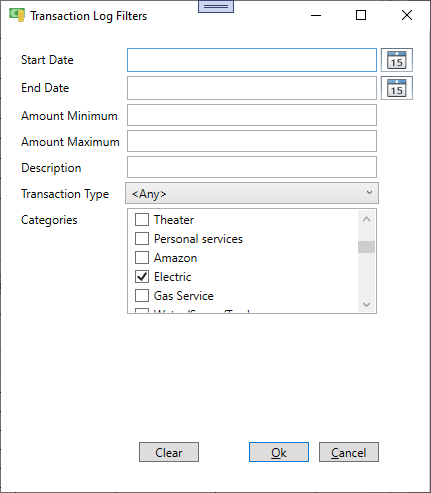Searching for transactions
Transactions can be searched from many different locations by clicking the "Search" button (or "Transactions" button when editing an account). This displays the "Search Transactions" window. Transactions can be searched, edited, filtered, printed or exported to a CSV file. The list of transactions shown depends on where the search was initiated and what was selected when the "Search" button was clicked.
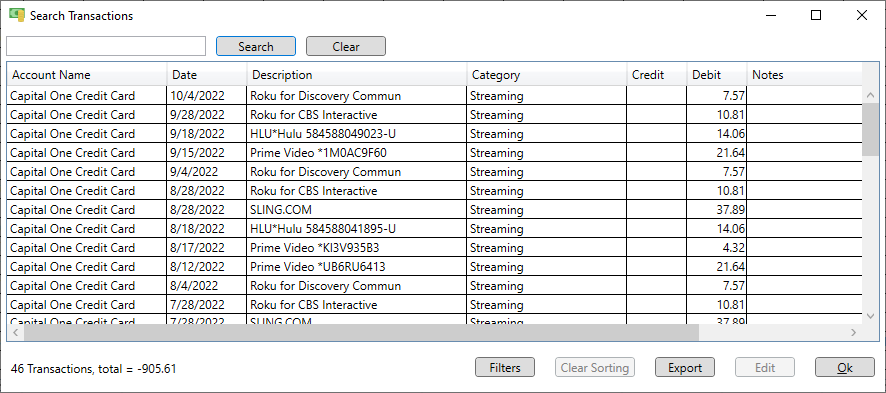
The transactions displayed can be searched by description, date or amount by entering the search term in the field at the top of the "Transaction Search" window and clicking the "Search" button. The transaction count and total amount will update. Below are some examples.
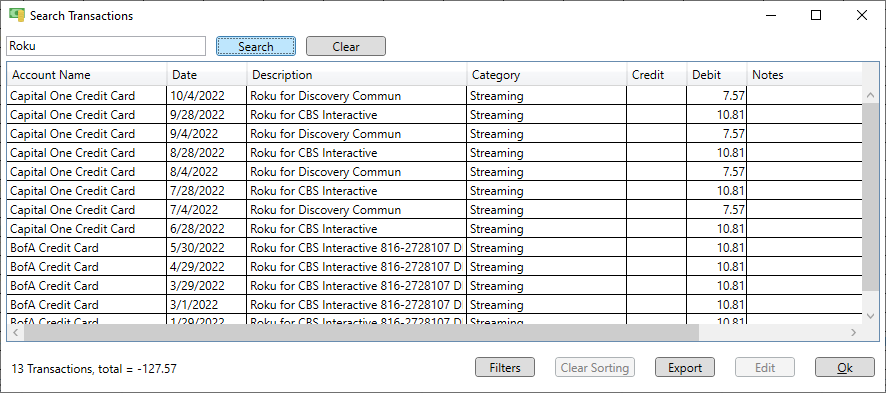
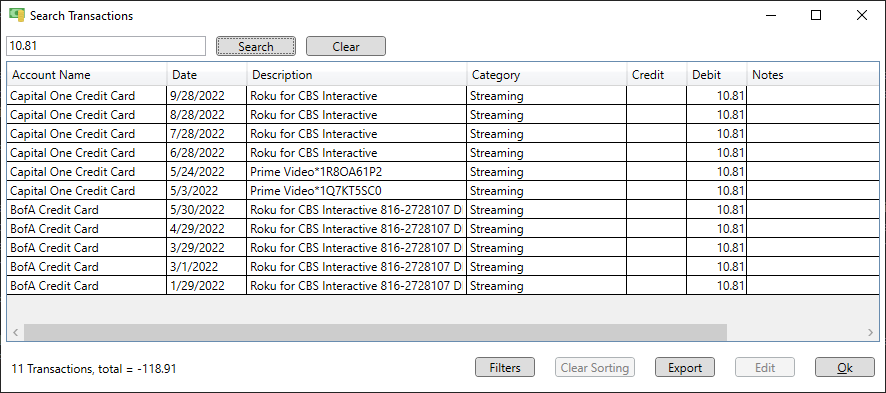
Click the "Filters" button to bring up the "Transaction Filter" window. Here the transaction list can be filtered by date, amount, transaction type, category or account.