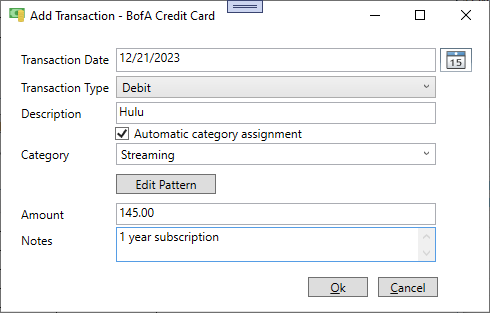Manually entering a transaction
Transactions can be manually entered on the schedule page or the account page. On the schedule page click the +/- button next to the account. On the account page select the account and click the "Add" button below the transaction list. In either case the "Add Transaction" window is shown. The transaction type and amount are required fields.
It's also a good idea to enter a description. This allows the automatic category assignment to take place. To change the category just pick a category from the drop down list of all categories or from the shorter suggested category list by clicking the "..." button just right of the description. This shorter category list is based on keyword matches with the best match on the top and the worst on the bottom. If there should be no category just click the "Clear Category" button. When finished click the "Ok" button.