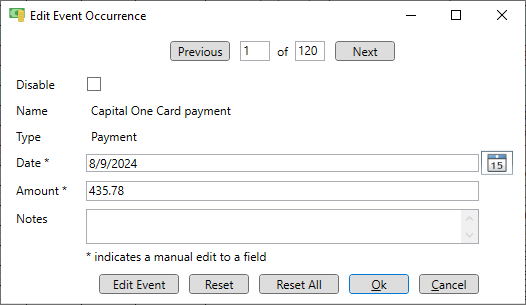Modify an upcoming event
Events are expanded into individual occurrences and listed in chronological order on the schedule page. It is possible to edit specific properties of upcoming event occurrences by double clicking on the occurrence on the schedule page or selecting the event on the event page and clicking the "Occurrences" button. In either case the "Edit Event Occurrence" window is displayed. The occurrence can be disabled by checking the "Disable" checkbox. The date or amount can also be changed or notes can be added to the occurrence. When this event occurrence is completed these entries will be shown in the "Event Complete" window. Other occurrences of the event can be viewed by clicking the "Previous" or "Next" buttons.